University Library
Library Services
Opening Hours
| Regular Classes: | Monday to Friday 8:00AM to 6:00PM |
| Saturday 8:00AM to 5:00PM |
|
| Summer: | Monday to Friday 8:00AM to 5:00PM |
Book Loans
Books and other library materials are placed in different sections such as Circulation, Reserve, Reference, and Filipiniana. Policies in borrowing these materials are as follows:
- Circulation. Books can be borrowed for three days renewable unless needed by other users. A maximum of three books can be borrowed in one day. The period covered from the date borrowed until the third day as the due date. It can be returned anytime of the specified due date (Ex. Nov. 9, 2020 date borrowed, to be returned on Nov. 11, 2020).
- Reserve. Due to limited copies and demand, reserve books are restricted to hourly and overnight loans. Overnight loan of books starts at 3:00 PM and is due for return the following working day on or before 10:00 AM. For hourly loan, borrowed books shall be returned 2 hours after it was borrowed.
- General Reference and Filipiniana. The materials are for room use only. However, photo duplication is allowed for a period of 30 minutes except for graduate theses and dissertation.
Library Orientation/Instruction Services.
These services are given to users for them to learn how to do efficient research in the library. These include library tours to the different libraries and assistance on the use of general references, guides, periodical indexes and use of online databases. Orientation program shall be undertaken during the first month of every first semester of the school year.
Current Awareness Services.
These refer to the new books or acquisition lists. The library provides a list of new books added to the collection quarterly. The list is posted on the bulletin board in every unit library and a copy is distributed to the college deans.
Internet Services.
It is available at the Research Network Area of the Main Library and unit libraries. The librarian assists in navigating the internet so they can efficiently search the relevant information they need.
Reference Services.
The service involves either finding the required information on behalf of the users, or assisting the users in finding information. It could be either physically or through online using the Library鈥檚 Facebook page and email address.
Referral Services.
Students who want to use other libraries within and outside Iligan City must secure a referral slip at the Auxiliary Services at the Main Library.
Online Services.
The following are the online services of the library. These can also be found on the FB page (探花论坛 IIT University Library) and email address (library@g.msuiit.edu.ph) of the library.
- Online Reference Service. Librarians from different unit/college libraries have been designated to answer reference queries from students, faculty, and staff through the library's Facebook page and email.
- Electronic Document Delivery Service. The library provides scanning services to book chapters and journal articles and send the document by e-mail following the copyright guidelines of Chan Robles Virtual Law Library.
- Online Database Subscriptions. Access to databases subscribed by the library to support students and faculty in their online learning arrangement. To access, log-in to My.IIT account and click e-libraries.
- Online Public Access Catalog (OPAC). It is an electronic version of the traditional card catalog. One can search a keyword or subject, author, title, or a combination of author and title, keyword and title, etc. It can be accessed onsite and off-campus.
Foreign
(username: msuiiot password: engineering)
How to Access the Opac (Online Public Access Catalog)
- Go to
- Open the OPAC icon of the Destiny Library Manager (DLM).
- In the basic search box, type your needed query then click the search button.
- Click the search option found below the box. (Example: keyword, title author, subject, etc.).
- You may also use the power search by clicking the power tab option found at the upper right side of the display. This option allows one to use the Boolean operators (and, or, not) for your query.
- For power search, type query and add limiter then enter.
- Search results are displayed on the screen.
- Click the chosen or desired query.
- Complete bibliographic information of the book is displayed. Copy the call number, title, author, and the location where the book is located.
- Click the Library search option found at the left side if you want for a new search.
- Repeat the process.
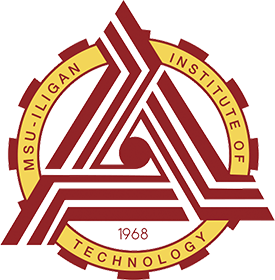 Mindanao State
University - Iligan Institute of Technology
Mindanao State
University - Iligan Institute of Technology